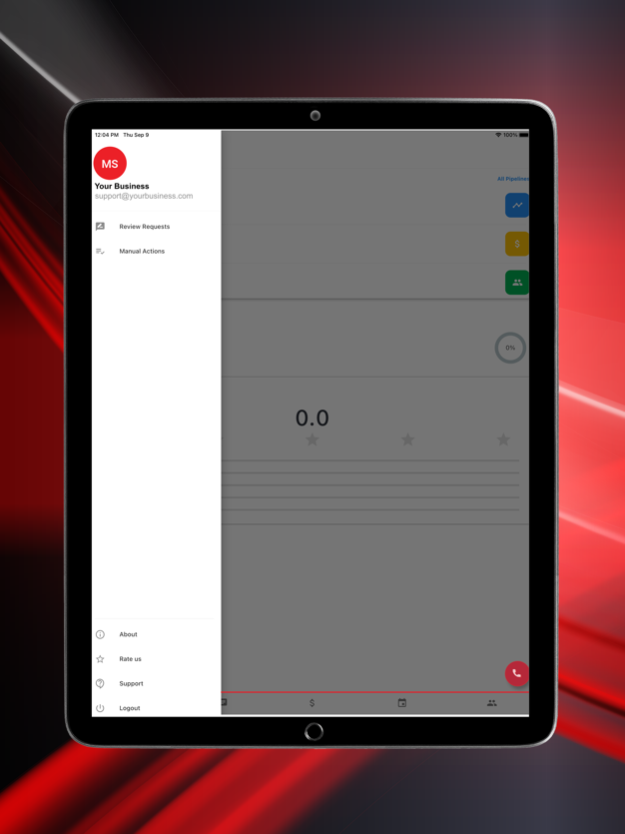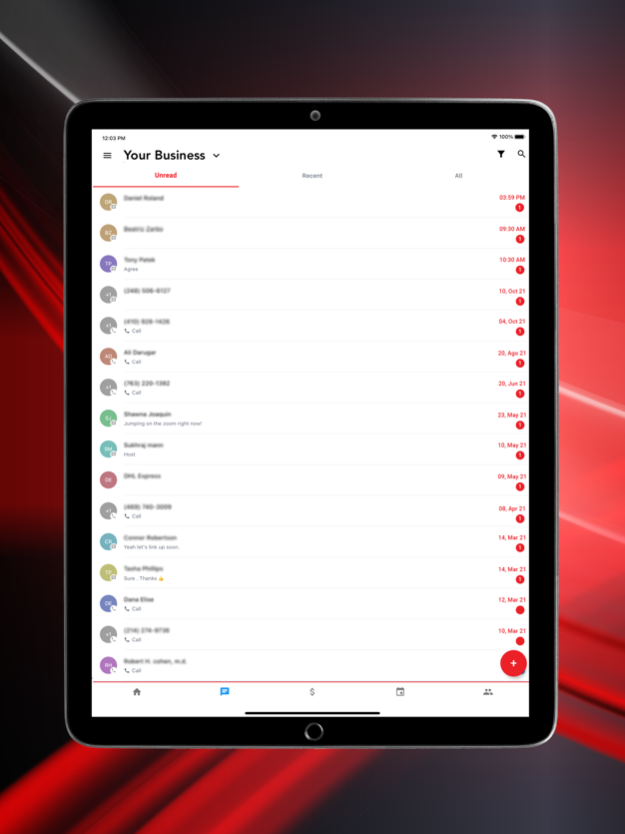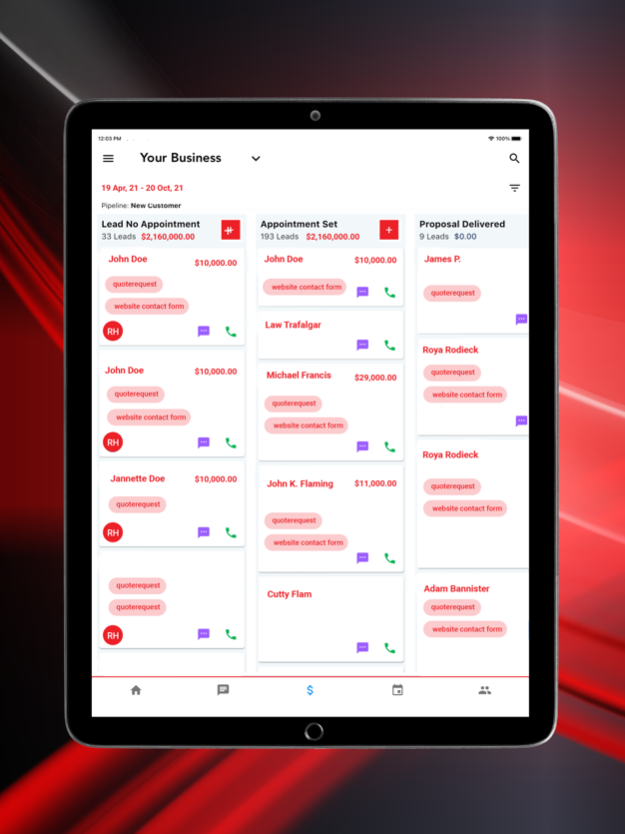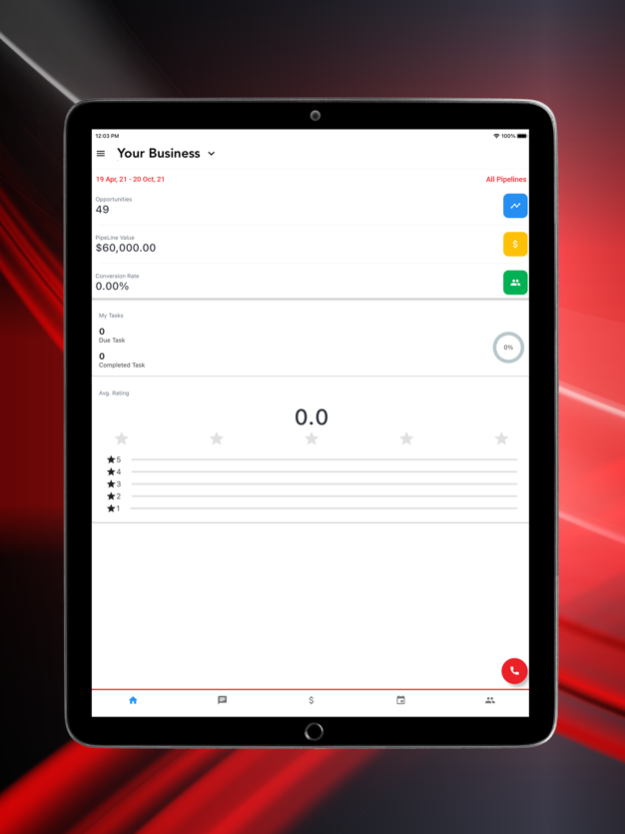CRMX 3.65.3
Continue to app
Free Version
Publisher Description
Convert more leads into sales with automated follow-up and sales pipelines. Bring your contacts, notes, pipeline, and sales calendar together to keep you focused on closing more sales than ever before. Say goodbye to lost leads because you forgot to follow up.
CRMX is perfect for the sales professional or team looking for an all-in-one CRM built for automated marketing and sales.
CRMX syncs to all your devices so you can communicate with prospects and close deals on the go. Quickly enter leads, execute follow-up efforts, and manage your sales calendar by connecting your Google Calendar to sync up your schedule. It’s simple to see your latest sales conversion reports from the dashboard.
---
“CRMX reminds prospects of their appointment and confirms each appointment for me automatically.”
– Earl Kapule, Sales Professional
“We manage our door-to-door sales efforts with CRMX, and now we can easily see our sales appointment reports from one place” – Argenta Solar
---
CAPTURE & CONTACT LEADS
• Manually enter leads fast.
• Automatically sync leads from online advertising efforts.
• Import contact lists from other CRM platforms.
• Automatically trigger SMS and email when new leads arrive.
SALES PIPELINE
• Manage your sales pipeline and keep focused on the hottest leads.
• Connect CRMX and Google Calendar to bring your schedule and notes together.
• See your most relevant information instantly on the Home dashboard.
CONVERSATIONS
• Manage conversations with your dedicated business line.
• Manage SMS/text messages from your business phone number.
• Manage email conversations.
• Make calls from CRMX app using your business phone number.
• See all conversations in one fluid communication stream.
SALES CALENDAR
• Set up unlimited calendars to allow automatic self-booking.
• Manage sales appointments from one easy location.
• Book new appointments from within the app.
ACCESS ANYWHERE
• Sync your contacts, conversations, and sales appointments automatically across any computer, phone, or tablet.
• Start following up on one device and continue on another without missing a beat.
CRMX FOR INDIVIDUAL SALES PROFESSIONALS
• Keep track of leads and stay organized.
• Send your digital business card to anyone instantly.
CRMX FOR SALES TEAMS
• Keep everyone up to date with unified sales appointment reporting.
• Setup sales appointment round robins to make the booking and closing a deal simple.
• Setup different permissions based on roles and responsibilities.
• Allow team members to only see their assigned contacts and sales appointments.
And much more!
Feb 16, 2024
Version 3.65.3
* Improved email replying experience.
* Changed placement of Mark as Read button in messages screen.
* Sending an Instagram message with image only content works fine now.
* Blocked Appointment - Date picker reflects correct selected date now.
* Product creation flow from the invoice has been fixed.
* Improved access management for the Paused Sub-Accounts.
About CRMX
CRMX is a free app for iOS published in the Office Suites & Tools list of apps, part of Business.
The company that develops CRMX is CRMX. The latest version released by its developer is 3.65.3.
To install CRMX on your iOS device, just click the green Continue To App button above to start the installation process. The app is listed on our website since 2024-02-16 and was downloaded 1 times. We have already checked if the download link is safe, however for your own protection we recommend that you scan the downloaded app with your antivirus. Your antivirus may detect the CRMX as malware if the download link is broken.
How to install CRMX on your iOS device:
- Click on the Continue To App button on our website. This will redirect you to the App Store.
- Once the CRMX is shown in the iTunes listing of your iOS device, you can start its download and installation. Tap on the GET button to the right of the app to start downloading it.
- If you are not logged-in the iOS appstore app, you'll be prompted for your your Apple ID and/or password.
- After CRMX is downloaded, you'll see an INSTALL button to the right. Tap on it to start the actual installation of the iOS app.
- Once installation is finished you can tap on the OPEN button to start it. Its icon will also be added to your device home screen.